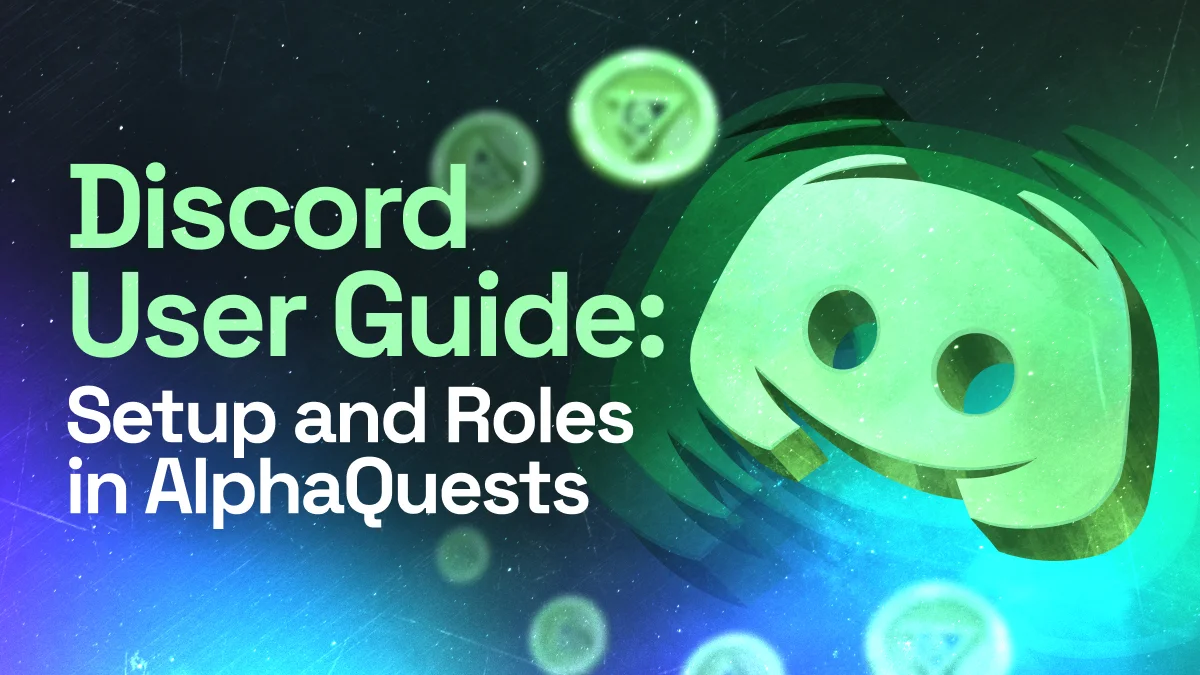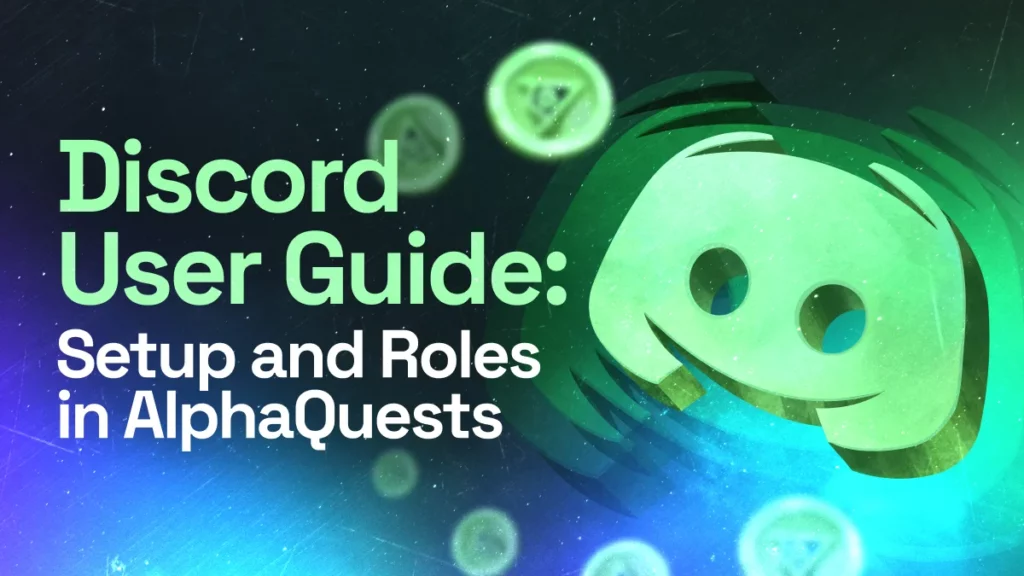
Discord is a powerful platform for communication and collaboration used by millions of users worldwide. If you are a member of a Discord server and have an interest in crypto quests, this guide will help you get started and customize your experience on the platform.
Step 1: Enabling Developer Mode
First, ensure that Developer Mode is enabled to access the role ID copying feature, which is useful when working with bots and other server settings.
- Open “User Settings.”
2. Scroll down and select “Advanced.”
3. Toggle the switch for “Developer Mode.”
Step 2: Copying Role ID
Now that Developer Mode is enabled, you can copy role IDs on your server:
- Go to “Server Settings.”
2. Navigate to the “Roles” section.
3. Right-click on the role you want to copy.
4. Select “Copy Role ID.”
Now you have the role ID that can be used for various settings and interactions with bots on the server.
AlphaQuests and Roles
If your server hosts crypto quests, roles can be an essential part of your experience. Roles can provide access to different parts of the server and grant special privileges to participants in quests.
To learn more about available roles and their benefits, reach out to the server administrators or check the information in server channels related to crypto quests.

Now that you are familiar with the basics of setting up Discord and working with roles, you can make the most of this powerful platform for your crypto quests and community engagement. Feel free to ask questions to server administrators and participate in exciting crypto adventures on Discord. Feel free to ask questions to server administrators and participate in exciting crypto adventures on Discord to enhance your crypto knowledge and network with like-minded individuals.